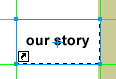



Fireworks includes special effects and image adjustment commands that can be used on paths and bitmap images. When you use the Effect panel, effects remain editable after being applied to an object. They can even be removed.
| 1 | Select the Our Story button.
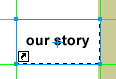
|
| 2 | Display the Effect panel. You'll apply bevel and drop shadow effects to make the button appear three-dimensional. |
| 3 | Click the pop-up menu at the top of the panel and choose Bevel and Emboss > Inner Bevel. Fireworks displays a set of options for setting the bevel.

|
| 4 | Set the width of the beveled edge to 3 pixels. (You can pause the pointer over each option in the Effect panel and Fireworks displays the name next to the pointer.)

|
| 5 | Click the pop-up menu at the top of the Effect panel and choose Shadow and Glow > Drop Shadow. |
| 6 | Click outside the pop-up menu options to accept the default settings.

|